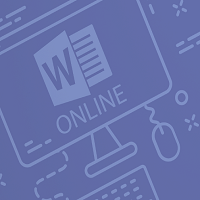-
Microsoft Outlook 365: Level 1: Getting Started With Outlook 365
R150.00 Ex.VAT 15%Microsoft Office Outlook 365 is a powerful and easy-to-use email client and scheduling manager. Outlook is used in many organizations worldwide and it has become one of the most commonly used email client software products on the market. While the incredible number of features that are available in this latest version of Outlook may seem daunting at first, once we cover the basics of working with it, you will be well on your way to becoming an Outlook master. In this course, students will learn how to navigate the Outlook interface, perform basic e-mail functions, and use Outlook help (including the new Tell Me feature). -
Microsoft PowerPoint 365: Level 2 Bundle
R450.00 Ex.VAT 15%This version of PowerPoint incorporates some new features and connectivity options in an effort to make collaboration and production as easy as possible. This course is intended to help all users get up to speed on many of the different features found in PowerPoint and to become familiar with its more advanced selection of features. We will cover how to change the PowerPoint environment, create customized design templates, work with SmartArt, add media and customized animations, collaborate on presentations, customize slide shows, and more. -
Microsoft PowerPoint 365: Level 2: Unique ShortCuts
R150.00 Ex.VAT 15%PowerPoint 365 includes several different keyboard shortcuts that can be used while presenting your slides. This course covers different ways to use shortcuts for presenting, navigating, and editing slides in your presentation. -
Microsoft PowerPoint 365: Level 2: Integrating Versions of PowerPoint
R150.00 Ex.VAT 15%In this course, learn how to use OneDrive and various versions of PowerPoint to improve flexibility and workflow while designing a presentation in PowerPoint. -
Microsoft PowerPoint 365: Level 2: Using Additional Features
R150.00 Ex.VAT 15%In this course, learn how to review, collaborate and comment on a presentation, insert links and online video and, become more comfortable with using subtitles in a variety of languages. -
Microsoft PowerPoint 365: Level 1 Bundle
R450.00 Ex.VAT 15%PowerPoint 365 Online is a cloud-based version of Microsoft’s presentation software. It is part of Office 365, Microsoft’s cloud-based product offering. This course is intended to help all users get up to speed quickly with PowerPoint 365 Online. By the end of this course, students should be comfortable using PowerPoint 365 Online to create a presentation with a variety of features. -
Microsoft PowerPoint 365: Level 1: Finishing Your Presentation
R150.00 Ex.VAT 15%In this module, we go over how to apply the finishing touches to a presentation, including animations, transitions, and designs. We also cover how to use comments, sharing features, and collaboration tools to co-author a presentation. -
Microsoft PowerPoint 365: Level 1: Working with Tables
R150.00 Ex.VAT 15%Students will then learn how to add tables to a presentation as well as learn how to create, edit, modify, and format them. -
Microsoft PowerPoint 365: Level 1: Working with SmartArt
R150.00 Ex.VAT 15%In this module, students will learn about SmartArt and how versatile it is. They will become familiar with building and customizing a SmartArt diagram, creating modifying and editing. -
Microsoft PowerPoint 365: Level 1: Working with Images and Shapes
R150.00 Ex.VAT 15%This Microsoft PowerPoint 365 course examines how to insert graphics; modify and format objects; and adjust image appearance. -
Microsoft PowerPoint 365: Level 1: Developing a PowerPoint Presentation
R150.00 Ex.VAT 15%This course covers the key steps in developing a PowerPoint presentation: selecting a presentation type, building the presentation itself, laying out the presentation, editing text, and viewing and navigating the presentation. -
Microsoft PowerPoint 365: Level 1: Getting Started
R150.00 Ex.VAT 15%Students will learn how to log into Office 365 and launch PowerPoint before delving into how to create, edit and view presentations. Using Tell Me and how to access advanced help options are also covered. -
-
Microsoft Word 365 Level 2 Bundle
R450.00 Ex.VAT 15%This intermediate-level course is designed to help users who are familiar with Word’s basic features to take their skills to the next level. By the end of this course, users should be comfortable with using tools such as styles, macros, templates, mail merge, and building blocks to automate tasks. Students will also understand how to create complex documents using tables, charts, and various types of illustrations. -
Microsoft Word 365 Level 1 Bundle
R450.00 Ex.VAT 15%This course is intended to help all novice computer users get up to speed with Word quickly. We will cover different features of the interface, show users how to create a basic document, and introduce users to Word’s most important tools. By the end of this course, students should be comfortable with creating, saving, and sharing a new document. Students will also become familiar with using and customizing the Microsoft Word interface. -
Microsoft Word 365: Level 2: Using Macros
R150.00 Ex.VAT 15%If you frequently use the same series of commands over and over, you might want to consider creating a macro to save time and reduce errors. In their simplest form, macros may be thought of as several commands grouped together. This lets you perform an entire series of actions just by performing a single command. Learn how to automate tasks using macros. -
Microsoft Word 365: Level 2: Using Mail Merge
R150.00 Ex.VAT 15%This course begins by discussing simple mail merges, moves on to creating envelopes and labels, and finishes by learning how to create a data source from scratch. -
Microsoft Word 365: Level 2: Controlling Text Flow
R150.00 Ex.VAT 15%The four main techniques for controlling text flow are discussed in this module: setting paragraph options, using section breaks, formatting text as columns, and linking text boxes. -
Microsoft Word 365: Level 2: Using Templates
R150.00 Ex.VAT 15%Microsoft Word provides hundreds of pre-designed documents called templates, which can be used to create letters, brochures, and reports. You can add your own information to these documents, and have a completed file within minutes. In this topic, we will learn all about this useful tool. -
Microsoft Word 365: Level 2: Inserting Content Using Quick Parts
R150.00 Ex.VAT 15%This module takes a closer look at Building Blocks, particularly Quick Parts and fields. -
Microsoft Word 365: Level 2: Creating Custom Graphic Elements
R150.00 Ex.VAT 15%Several other types of graphics are discussed in this module, including text boxes, shapes, WordArt, and SmartArt. -
Microsoft Word 365: Level 2: Using Images in a Document
R150.00 Ex.VAT 15%Students will learn all about working with images in a document in this lesson. The lesson wraps up with information on integrating pictures and text and adding supplementary items to a document, such as screenshots, videos, and captions. -
Word 365: Level 2: Using Styles and Themes
R150.00 Ex.VAT 15%In this course, we cover how to create and modify text styles, create styles for lists and tables, and then we will apply and customize document themes. -
Microsoft Word 365: Level 2: Working with Tables and Charts
R150.00 Ex.VAT 15%In this module, students will learn about various ways to manage numerical data in Microsoft Word. We take a look at how to sort table data, control cell layout, perform calculations in a table, and how to display numerical data as a chart or equation. -
Microsoft Word 365: Level 1: Advanced Topics
R150.00 Ex.VAT 15%In this course, advanced topics will be covered, such as customizing the Word interface, setting additional save options, and managing supplementary file types. -
Microsoft Word 365: Level 1: Proofing a Document
R150.00 Ex.VAT 15%This course entails proofing documents: students will learn about some of the tools on the Review tab, including spell check, the thesaurus, the translator, and word count. The Researcher, Smart Lookup, the Research Options dialog box and, how to use the Accessibility Checker are also looked at. -
Microsoft Word 365: Part 1: Controlling Page Appearance
R150.00 Ex.VAT 15%In this course, you will learn about controlling page appearance. This includes applying page borders and colors, adding watermarks, adding headers and footers, and controlling layout. -
Microsoft Word 365: Level 1: Adding Graphics
R150.00 Ex.VAT 15%This course teaches about adding graphics to a Word document, which involves inserting symbols and special characters, and adding images and other media. -
Microsoft Word 365: Level 1: Managing Lists
R150.00 Ex.VAT 15%Learn how to manage lists to present text more effectively. Sorting lists, renumbering lists, and customizing list appearance are covered.