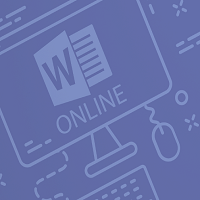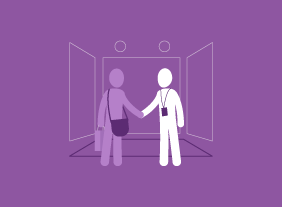Microsoft Word 365: Level 2: Using Images in a Document
R150.00 Ex.VAT 15%
Students will learn all about working with images in a document in this lesson. The lesson wraps up with information on integrating pictures and text and adding supplementary items to a document, such as screenshots, videos, and captions.
Available!
Return to StoreIn this course you will learn how to:
- Resize an image
- Adjust image appearance
- Integrate pictures and text
- Insert and format screenshots
- Add videos to a document
Certificate: Certificate of completion will be issued once course is completed.
Duration: 1,5 Hours