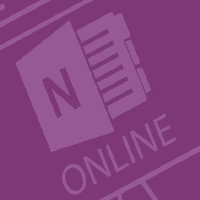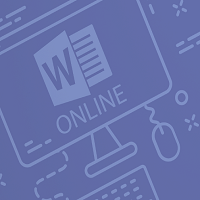-
Microsoft OneNote Online: Finalizing a Notebook
R150.00 Ex.VAT 15%In this course, students will learn how to finalize a notebook: using proofing tools, how to share and collaborate on notebooks, and how to work with notebook versions in Microsoft OneNote Online. -
Microsoft OneNote Online: Working with Notes, Part Two
R150.00 Ex.VAT 15%This Microsoft OneNote Online course continues working with notes, which was introduced in the last course. Here, you will learn how to use tags and symbols; how to add handwritten text to a note; and how to use OneNote’s highlighting tools. -
Microsoft OneNote Online: Working with Notes, Part One
R150.00 Ex.VAT 15%This course covers working with notes in Microsoft OneNote Online, and teaches how to use formatting tools, and how to add images, tables and other elements to a notebook. -
Microsoft OneNote Online: Getting Started
R150.00 Ex.VAT 15%This course focuses on how to get started with Microsoft OneNote Online, including setting up a notebook, managing pages and sections, and printing and viewing notebooks. -
Microsoft PowerPoint Online: Getting Started
R150.00 Ex.VAT 15%In this course, students will learn how to login to Office 365, launch PowerPoint Online, and identify the components of the interface. How to create, edit and view presentations, and how to use the help tools to answer any questions are also covered. -
Microsoft PowerPoint Online: Developing a PowerPoint Presentation
R150.00 Ex.VAT 15%This course focuses on starting to build the framework and adding content in PowerPoint Online using basic editing tools. Formatting options for text and paragraphs are also exposed. -
Microsoft PowerPoint Online: Working with Images and Shapes
R150.00 Ex.VAT 15%This Microsoft PowerPoint Online course examines how to add shapes, text boxes, symbols, pictures and videos to a presentation and also how to modify them. -
Microsoft Excel Online: Getting Started
R150.00 Ex.VAT 15%In this course, learn how to get started with Microsoft Excel Online - Logging in, launching the application, and creating a new workbook, along with becoming familiar with terminology, how to navigate, how to manage workbooks and how to get help. -
Microsoft Word Online: Formatting Text and Paragraphs
R150.00 Ex.VAT 15%This course features lessons in character formatting, creating lists, controlling paragraph layout and applying styles to text. -
Microsoft Skype for Business 2016: Customizing Skype for Business
R150.00 Ex.VAT 15%This course is all about customization of Skype for business, from contact groups to options and using recordings features. -
Microsoft Skype for Business 2016: Joining Meetings and Calls
R150.00 Ex.VAT 15%In this course, various aspects of running Skype meetings are taught, including set-up, participation, presentation of content, and the addition of interactivity. -
Microsoft Skype for Business 2016: Working with Messages and Contacts
R150.00 Ex.VAT 15%Sending instant messages, managing contacts and customizing the contacts view are among the topic covered in this course. -
Microsoft Skype for Business 2016: Getting Started
R150.00 Ex.VAT 15%This course is an introduction to Skype for Business, teaching how to launch and exit the program, how to communicate with contacts, and how to update your status information.