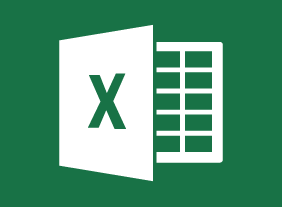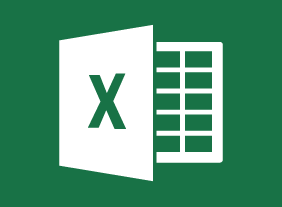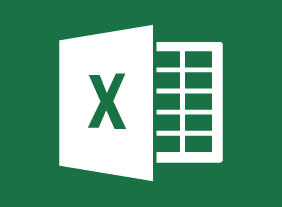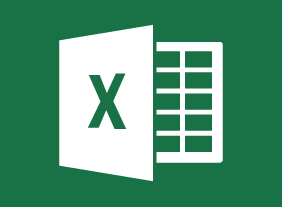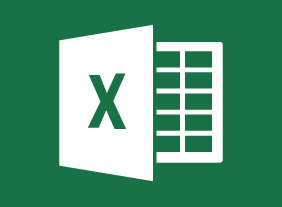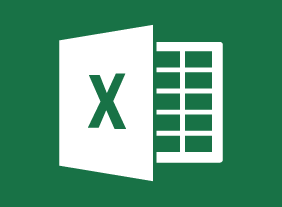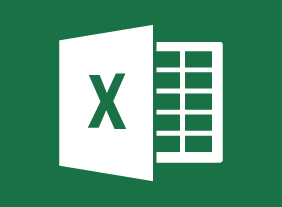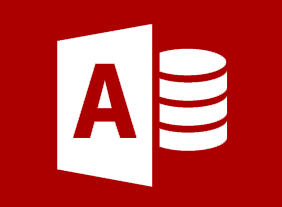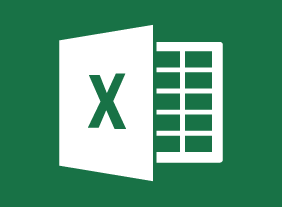-
Excel 2016 Level 1: Modifying a Worksheet
R150.00 Ex.VAT 15%One of most basic and common tasks that you will complete using Excel is modifying the contents of your worksheets. This topic covers various tools that you can use to work with the data in your worksheets in the most efficient ways possible. -
Excel 2016 Level 1: Getting Started with Microsoft Excel 2016
R150.00 Ex.VAT 15%Microsoft Office Excel is a powerful and easy-to-use spreadsheet application. Nearly everyone who works with numbers has likely used Excel or some other spreadsheet application (such as Lotus 1-2-3) in one form or another. If you are new to Excel and spreadsheets in general, the vast array of features and controls can seem quite daunting. However, once we cover the workings of a spreadsheet and how to deal with the basics, you will be well on your way to becoming an expert in Excel! -
Excel 2016 Level 1: Formatting a Worksheet
R150.00 Ex.VAT 15%Excel contains many of the text formatting tools that you might be familiar with from other Microsoft Office applications, like Word or PowerPoint. In this topic, we will learn about a variety of different font options, as well as how to use the Format Painter, the mini toolbar, and more. -
Excel 2016 Level 1: Performing Calculations
R150.00 Ex.VAT 15%One of the most powerful features in Excel is the ability to perform real-time calculations on data within workbooks. Using these powerful features allows you to save time and reduce errors when trying to calculate complex and simple equations. -
Excel 2016 Level 1: Printing Workbook Contents
R150.00 Ex.VAT 15%It is often the case that printouts of your workbook (or parts of your workbook) will be required for one purpose or another. This is especially true for the workplace, where hard copies of data are often requested. Needless to say, knowing how to print data from your workbook is essential. In this topic, we will explore how to use the printing functionality in Excel. -
Excel 2016 Level 1: Managing Large Workbooks
R150.00 Ex.VAT 15%Large workbooks have unique challenges; in particular, navigation can be an especially difficult task. To help with this problem, you can format worksheet tabs to give them individual names and appearances. In this topic, we will learn all of the ways that you can format worksheet tabs. We will also learn how to manage worksheets and view worksheets and workbooks in different ways. -
Excel 2016 Level 2 – Analyzing Data with Logical and Lookup Functions
R150.00 Ex.VAT 15%In this course, students will learn how to analyze data by using text, logical, lookup, date and financial functions. -
Excel 2016 Level 2 – Enhancing Workbooks
R150.00 Ex.VAT 15%Your workbooks can be customized in a number of different ways. Over the course of this topic, we will focus on customization through the addition of comments, hyperlinks, watermarks, and background pictures. -
Excel 2016 Level 2 – Organizing Worksheet Data with Tables
R150.00 Ex.VAT 15%This course covers how to create, format, and modify tables. We also cover using structured references, as well as the subtotal and database functions. -
Excel 2016 Level 2 – Creating Advanced Formulas
R150.00 Ex.VAT 15%In this course, students will learn how to use range names in formulas and functions, as well as how to use specialized functions. -
Excel 2016 Level 3: Automating Worksheet Functionality
R150.00 Ex.VAT 15%In Excel 2016, you can view, add, or even edit the properties of an existing workbook. These properties can include information such as who authored the workbook, date information, and more. This type information is referred to as metadata, and it can very useful when managing multiple workbooks. Over the course of this topic you will learn all about workbook properties and how to work with them. -
Excel 2016 Level 3: Auditing Worksheets
R150.00 Ex.VAT 15%To assist you in creating and troubleshooting formulas in a worksheet, the Trace Cells feature will graphically display where data is coming from and where it is going. For example, it can apply a colored outline to a range in a formula, as well as to where the solution of the formula is displayed. During this topic, you will learn about the Trace Cells feature and its related components. -
Excel 2016 Level 3: Analyzing and Presenting Data
R150.00 Ex.VAT 15%One way that you can add visual elements to data in a worksheet is to use Sparklines. Sparklines are essentially miniature graphs that can be inserted into just one cell in a worksheet. This system allows you to not only present worksheet data visually, but also not overwhelm or obstruct the numerical data itself. Over the course of this topic you will learn about Sparklines and how they can be inserted into your worksheets. -
Excel 2016 Level 3: Working with Multiple Workbooks
R150.00 Ex.VAT 15%Often times, users of Excel will be juggling multiple workbooks at once and this course takes a look at that skill. This course will teach students how to: consolidate data, link cells in different workbooks, and merge workbooks. -
Excel 2016 Level 3: Exporting Excel Data
R150.00 Ex.VAT 15%While Microsoft Excel is a very popular application, not everyone may have access to it. If you are in a situation where you need to send Excel data to someone and you are unsure if they have access to Microsoft Excel, you can export the data into a more universal format. Over the course of this topic, you will learn how to export Excel data into different file formats, as well as how to share workbooks with other users. -
Excel 2016 Level 2 – Inserting Graphics
R150.00 Ex.VAT 15%While the default appearance of your worksheets can be quite plain, Excel offers you access to a variety of graphical objects that you can use to enhance their visual appeal. Over the course of this topic, you will learn all about the various different types of graphical objects that you can add to your worksheets, as well as the various contextual tabs that are used to work with them. -
Excel 2016 Level 2 – Analyzing Data with PivotTables, Slicers, and PivotCharts
R150.00 Ex.VAT 15%One of the most powerful tools that you have your disposal when analyzing data in Excel is the PivotTable. While extremely useful, these interactive objects are somewhat cumbersome to execute properly and are often misused. For this reason it is important to understand how they work and gain some fundamental understanding of their purpose before creating PivotTables of your own data. -
Excel 2016 Level 2 – Visualizing Data with Charts
R150.00 Ex.VAT 15%While pure data can be analyzed by those familiar with this data and the tools that Excel provides, sometimes you need graphical assistance to help interpret it. Additionally, charts are an enormous help when people do not have time to study the data and only need a brief overview of the relevant information. Over the course of this topic, you will learn how to create charts of different types, using different methods in Excel 2016. -
Excel 2016 Level 3: Importing and Exporting XML Data
R150.00 Ex.VAT 15%XML (Extensible Markup Language) is a commonly used programming language that is frequently used to describe data. As such, you may find yourself needing to import and/or export XML data to and from Excel. Over the course of this topic, you will learn about these tasks. -
Excel 2016 Level 1: Customizing the Excel Environment
R150.00 Ex.VAT 15%In this lesson, you will begin examining how to customize Microsoft Excel 2016 to suit your specific needs. This topic will teach you how to choose and apply various language options, as well as set some more general options. -
Microsoft Excel 2016 Level 1, 2, 3 Bundle
R799.00 Ex.VAT 15%Learn the skills needed to advance in your career. From exploring the foundation of Excel to the advanced collaboration of functions, this course will get you up to speed with Excel 2016 as a whole. -
ITIL® 4 Foundation Course and Exam Voucher
R9,000.00 Ex.VAT 15%ITIL® 4 is built on the established core of best practice in the ITIL® guidance. ITIL® 4 provides a practical and flexible approach to move to the new world of digital transformation and embrace an end-to-end operating model for the delivery and operation of products and services. ITIL® 4 also provides a holistic end-to-end picture that integrates frameworks such as Lean IT, Agile, and DevOps. -
Microsoft Excel 2016 PowerPivot Bundle
R450.00 Ex.VAT 15%Explore the techniques for manipulating PowerPivot data, how to create PowerPivot reports, the structure of DAX functions, and ways to distribute PowerPivot data.