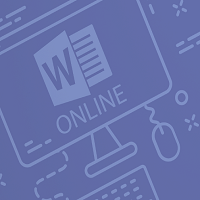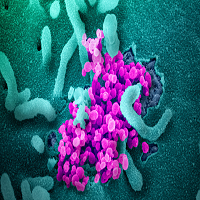-
Microsoft Word 365: Level 1: Advanced Topics
R150.00 Ex.VAT 15%In this course, advanced topics will be covered, such as customizing the Word interface, setting additional save options, and managing supplementary file types. -
Microsoft Word 365: Level 1: Proofing a Document
R150.00 Ex.VAT 15%This course entails proofing documents: students will learn about some of the tools on the Review tab, including spell check, the thesaurus, the translator, and word count. The Researcher, Smart Lookup, the Research Options dialog box and, how to use the Accessibility Checker are also looked at. -
Microsoft Word 365: Part 1: Controlling Page Appearance
R150.00 Ex.VAT 15%In this course, you will learn about controlling page appearance. This includes applying page borders and colors, adding watermarks, adding headers and footers, and controlling layout. -
Microsoft Word 365: Level 1: Adding Graphics
R150.00 Ex.VAT 15%This course teaches about adding graphics to a Word document, which involves inserting symbols and special characters, and adding images and other media. -
Microsoft Word 365: Level 1: Managing Lists
R150.00 Ex.VAT 15%Learn how to manage lists to present text more effectively. Sorting lists, renumbering lists, and customizing list appearance are covered. -
Microsoft Word 365: Level 1: Adding Tables
R150.00 Ex.VAT 15%Students will then learn how to insert, modify and form tables. Then, how to use the Converting Text to Table and Converting Table to Text dialog boxes are covered. -
Microsoft Word 365: Level 1: Formatting Text And Paragraphs
R150.00 Ex.VAT 15%Character formatting, aligning text using tabs, displaying text as list items and, controlling paragraph layout are covered in this lesson. In addition to these formatting tools, students will learn how to apply borders, shading, and styles to a document. The module wraps up with how to use the Reveal formatting task pane, clearing formatting from text and how to find and replace formatting. -
Microsoft Word 365: Level 1: Editing a Document
R150.00 Ex.VAT 15%This course introduces you to editing a document, including navigating through a document; selecting and modifying text; and finding and replacing text. -
Microsoft Word 365: Level 1: Getting Started with Word
R150.00 Ex.VAT 15%In this course, you will become familiar with the components of the Microsoft Word interface, how to create a Word document and use document views, and how to get help in Microsoft Word -
Fostering Innovation
R599.00 Ex.VAT 15%Innovation is what drives companies; by coming up with new and fresh ideas, companies are able to remain relevant and drive success. Learn how companies who are considered to be innovative conduct business, and how to foster innovation in your own organization. -
Becoming a Better Learner
R599.00 Ex.VAT 15%There was a time when what you learned in school before entering the workforce would be all you needed to know for the rest of your career. That is no longer the case, as today skills can become outdated very quickly. The rapid evolution of workplace technologies and best practices means you need to keep your skills current. You must truly be a life-long learner and can no longer rely on what you already know. -
Online Tools for Small Business
R599.00 Ex.VAT 15%In today’s business climate, it is more important than ever for your organization to have as many advantages as possible, and this includes having access to tools that will help with marketing and promotion, project management, data acquisition, document review, graphic design and sales transactions. -
-
Microsoft Excel 365 Level 2
R450.00 Ex.VAT 15%This course is intended to help all users become familiar with the more advanced selection of features of Excel. We will cover how to create and use advanced formulas, analyze data, organize worksheet data with tables, visualize data with charts, work with graphical objects, and enhance workbooks. -
Microsoft Excel 365: Level 2: Enhancing Workbooks
R150.00 Ex.VAT 15%In this course, customizing workbooks using comments, hyperlinks and pictures are covered. We also go over modifying worksheets using the accessibility checker, managing fonts, and how to add alternative text to objects. -
Microsoft Excel 365: Level 2: Visualizing Data with Charts
R150.00 Ex.VAT 15%Students will learn about the wide variety of charts that are available and how to insert them. They will also learn about the best way to modify and format charts. -
Microsoft Excel 365: Level 2: Organizing Worksheet Data with Tables
R150.00 Ex.VAT 15%This course covers how to create, format, and modify tables. We also cover using structured references, as well as the subtotal and database functions. -
Microsoft Excel 365: Level 2: Analyzing Data with Logical and Lookup Functions
R150.00 Ex.VAT 15%In this course, students will learn how to use text functions to manage and manipulate text, as well as date functions to return date information. Additionally, they will learn about the many different financial functions that are available and how they operate. -
Microsoft Excel 365 Level 1 Bundle
R450.00 Ex.VAT 15%Excel 365 Online is Microsoft’s cloud-based, easy-to-use spreadsheet program. This course is intended to help all users get up to speed with Excel 365 Online. By the end of this course, users should be comfortable with creating a new spreadsheet, working with basic formulas and functions, and making a spreadsheet look professional and presentable. -
Microsoft Excel 365: Level 1: Finalizing Workbooks
R150.00 Ex.VAT 15%In this course, you will learn about finalizing workbooks, including the use of comments, managing worksheets, and changing view options. -
Microsoft Excel 365: Level 1: Using Pivot-Tables
R150.00 Ex.VAT 15%This course teaches about PivotTables — inserting, modifying, and using PivotTables, along with sorting and filtering PivotTable data. -
Microsoft Excel 365: Level 1: Organizing Worksheet Data with Tables and Charts
R150.00 Ex.VAT 15%In this course, learn how to organize worksheet data with tables and charts. With these tools, you will learn more about your data. -
Microsoft Excel 365: Level 1: Adding Pictures and Shapes
R150.00 Ex.VAT 15%Next, students will learn how to insert and modify pictures and also how to insert and format shapes. -
Microsoft Excel 365: Level 1: Formatting a Worksheet
R150.00 Ex.VAT 15%In this course, students will learn how to format text and cells, align cell contents, use find and select tools and, how to apply conditional formatting. -
Microsoft Excel 365: Level 1: Working with Data
R150.00 Ex.VAT 15%This course introduces you to many different aspects of working with data, beginning with a look at formulas and functions. You will then look at working with data as a whole and managing rows and columns. Finally, you will learn how to customize data display with sort and filter. -
Microsoft Excel 365: Level 1: Getting Started
R150.00 Ex.VAT 15%The first lesson covers logging into Office 365 and Excel Online as well as how to navigate in the app. Students will learn how to open, save, share and print workbooks as well as how to use a few different help tools. -
Apply Health and Safety for COVID-19
R99.00 Ex.VAT 15%Applying Health and Safety to your workplace and work area. In this course you will understand COVID-19 as a whole as well as how to prevent you and your employees from getting the virus. This course will show you how to create reports for COVID-19 symptoms and positive employees. Procedures on the virus and how it can be dealt with are covered in this course. -
Google G Suite Bundle
R799.00 Ex.VAT 15%G Suite is Google’s cloud based, online-only office productivity suite. Among the apps included are Gmail, Google Drive, Google Docs, Google Sheets, Google Slides, and Google Calendar. No previous experience with Google G Suite or any of its component apps is required. This course is designed to help all new G Suite users to build their competency quickly. You will discover how to log into a G Suite account, navigate its interface, and use its component apps to complete common productivity tasks. -
-
Google G Suite Connect and Access Bundle
R450.00 Ex.VAT 15%G Suite is Google’s online-only office productivity suite. It is comprised of Gmail, Google Drive, Google Docs, Google Sheets, Google Slides, Google Calendar, and more. This course is intended to help all novice G Suite users get up to speed quickly. We will cover how to use Gmail, Google Calendar, Google Forms, Google Hangouts, and Google Plus.