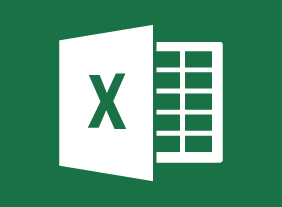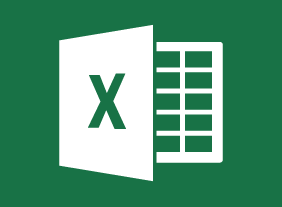Microsoft Excel 2016 Level 1 Bundle
R450.00 Ex.VAT 15%
Excel is Microsoft’s powerful and easy-to-use spreadsheet program. This new version of Excel incorporates some new features and integration of features that were previously only available as separate add-ins.
This course is intended to help all novice computer users get up to speed with Excel quickly. We will cover different features of the interface, show users how to print, cover some simple scenarios, and cover the basics of formatting.
Available!
Return to StoreGetting Started with Microsoft Excel 2016
In this module, students will learn how to identify the elements of the Excel interface, create a basic worksheet, and use the help system.
Performing Calculations
This module covers how to create formulas in a worksheet, insert functions in a worksheet, and reuse formulas.
Modifying a Worksheet
Next, students will learn how to manipulate data, as well as how to insert, manipulate, and delete cells, columns, and rows. Searching for and replacing data and how to spell check a worksheet are also discussed.
Formatting a Worksheet
This lesson covers how to modify fonts, add borders and colors to cells, apply number formats, align cell contents, and apply cell styles.
Printing Workbook Contents
In this module, students will learn how to define the basic page layout for a workbook, refine the page layout, and apply print options.
Managing Large Workbooks
This module will teach students how to format worksheet tabs, manage worksheets, and manage the view of worksheets and workbooks.
Customizing the Excel Environment
In this final module, students will learn how to customize general, language, formula, proofing, and saving options. It also covers how to use Excel’s version control features, customize the ribbon and the Quick Access toolbar, enable add-ins, and customize advanced and Trust Center options.