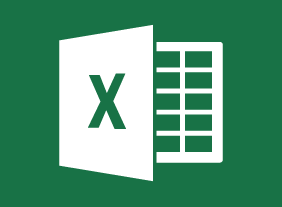Introduction to HTML and CSS Coding Part 1 and 2 Bundle
R1,650.00 Ex.VAT 15%
Today’s digital marketplace enables companies to use a variety of methods to better connect with their customers, most notably through the use of websites. A well-designed website provides customers with easily accessible information about the company, details on how to find or contact them, and the ability to make purchases and place orders. Businesses large and small can benefit from a website that will help drive traffic to their brand and reach more customers than ever before. The basis of many webpages is the HTML and CSS computer programming languages, which are used to build and style the content of a webpage. Learning how to use these languages is an important step to creating your own well-designed webpages.
This course is intended as an introduction to HTML and CSS computer programming languages. We will first cover the basics of these languages, then continue to explore various ways to use these languages to create an effective and well-designed webpage.
Available!
Return to Store